Snapchat: Here's How to Select Your Interests on Discover
See personalized content recommendations
Did you know that Snapchat allows you to specify your interests in the Discover section, so that you’ll see Stories that are more relevant to your tastes? Our guide will show you how this is done.
Note: These screenshots were captured in the Snapchat application on iOS.
Step 1: On the camera screen, tap “Discover” in the bottom-right corner of the screen to go to the Discover section. Note: You can also swipe from right to left on the camera screen to open Discover.

Step 2: Tap the three dots in the top-right corner of the screen.

Step 3: Tap “Select Interests.”
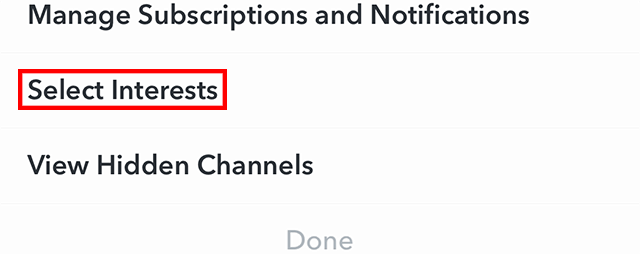
Step 4: Tap the circle to the right of the categories you’re interested in.

Step 5: When you’re done selecting categories, tap “Done.”


WORK SMARTER - LEARN, GROW AND BE INSPIRED.
Subscribe today!
To Read the Full Story Become an Adweek+ Subscriber
Already a member? Sign in
