Did you know that you can change your display name on Snapchat? Our guide will show you how this works.
Note: These screenshots were captured in the Snapchat application on iOS.
Step 1: Tap your profile picture in the top-left corner of the screen.

Step 2: Tap the gear icon in the top-right corner of the screen.
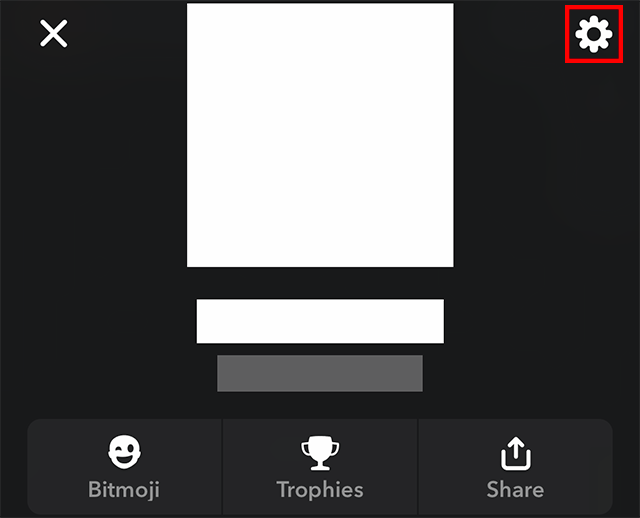
Step 3: Tap “Name.”

Step 4: Tap the first name field (the top black rectangle in our picture below) and/or the last name field (the bottom black rectangle in our picture below) to make changes.

WORK SMARTER - LEARN, GROW AND BE INSPIRED.
Subscribe today!
To Read the Full Story Become an Adweek+ Subscriber
Already a member? Sign in
