Did you know that you can change your Pinterest username after your account has been created? Pinterest uses your username to create your profile’s URL. Our guide will show you how to change your username from within the Pinterest mobile application.
Note: These screenshots were captured in the Pinterest app on iOS.
Step 1: Tap “Saved” in the bottom-right corner of the screen.

Step 2: Tap the settings icon in the top-right corner of the screen.
![]()
Step 3: Tap “Edit profile.”

Step 4: Tap your current username.
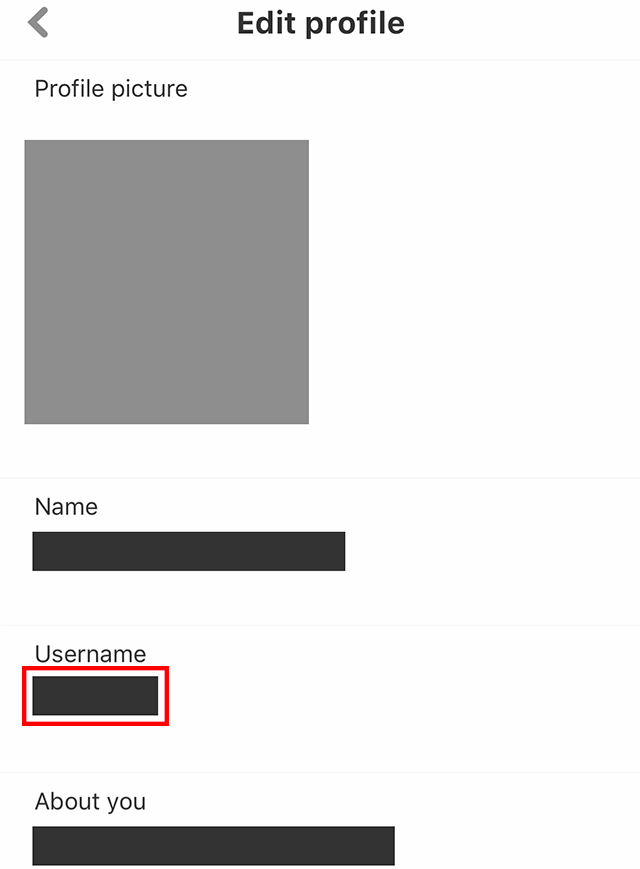
Step 5: Type your desired changes to your username.

Step 6: Tap another entry on the “Edit profile” screen (such as your display name or location) to finish editing your username (you can also tap “Return” on your device keyboard).

WORK SMARTER - LEARN, GROW AND BE INSPIRED.
Subscribe today!
To Read the Full Story Become an Adweek+ Subscriber
Already a member? Sign in
