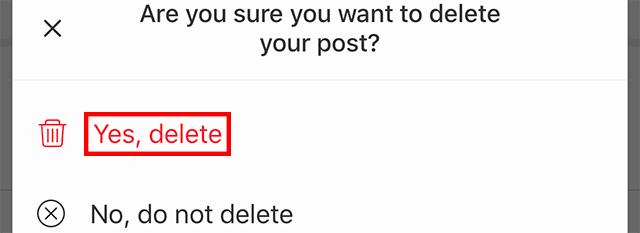Did you know that you can delete posts you’ve shared on Nextdoor? Our guide will show you how this is done.
Note: These screenshots were captured in the Nextdoor application on iOS.
Step 1: Tap the arrow to the right of the post you wish to delete.

Step 2: Tap “Delete post.”

Step 3: Tap “Yes, delete.”