Here's How to Block Someone in the Facebook App
Follow this guide to block users from within Facebook's mobile app
If you ever run into a bothersome user on Facebook, did you know you can block them from within Facebook’s mobile application? Our guide will show you how. Note: These screenshots were captured in the Facebook app on iOS.
Step 1: Tap the three horizontal lines in the bottom-right corner of the screen.

Step 2: Scroll to the bottom of the screen and tap “Privacy Shortcuts” under “Settings.”
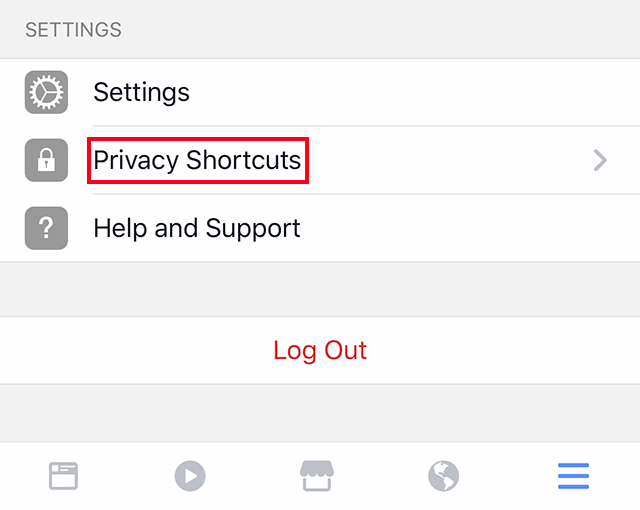
Step 3: Tap, “How do I stop someone from bothering me?”

Step 4: Type the name or email address of the user you’d like to block, and then tap “Block.”
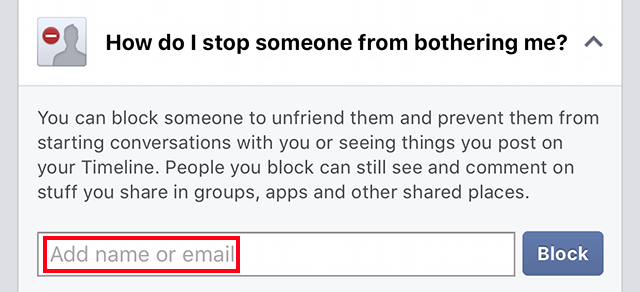
Step 5: If you typed a name, find the user you’d like to block in the list that appears and tap “Block” next to their name.
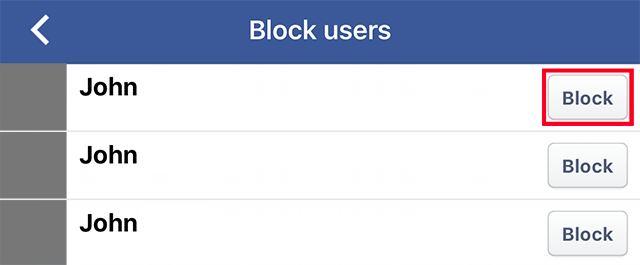
If you ever wish to unblock a user later on, you can do so by returning to the Privacy Shortcuts menu, tapping “How do I stop someone from bothering me?” and tapping “Blocked users” to...

WORK SMARTER - LEARN, GROW AND BE INSPIRED.
Subscribe today!
To Read the Full Story Become an Adweek+ Subscriber
Already a member? Sign in
