Did you know that Facebook allows you to add a donation sticker to your Stories posts? You can choose the charity or fundraiser you want your post to support, and viewers will be able to tap a “Donate” button if they wish to contribute. Our guide will show you how to use the donate sticker in Facebook Stories.
Note: These screenshots were captured in the Facebook application on iOS.
Step 1: Once you’ve taken or imported a photo or video into Stories, tap “Stickers” in the top-right corner of the screen.
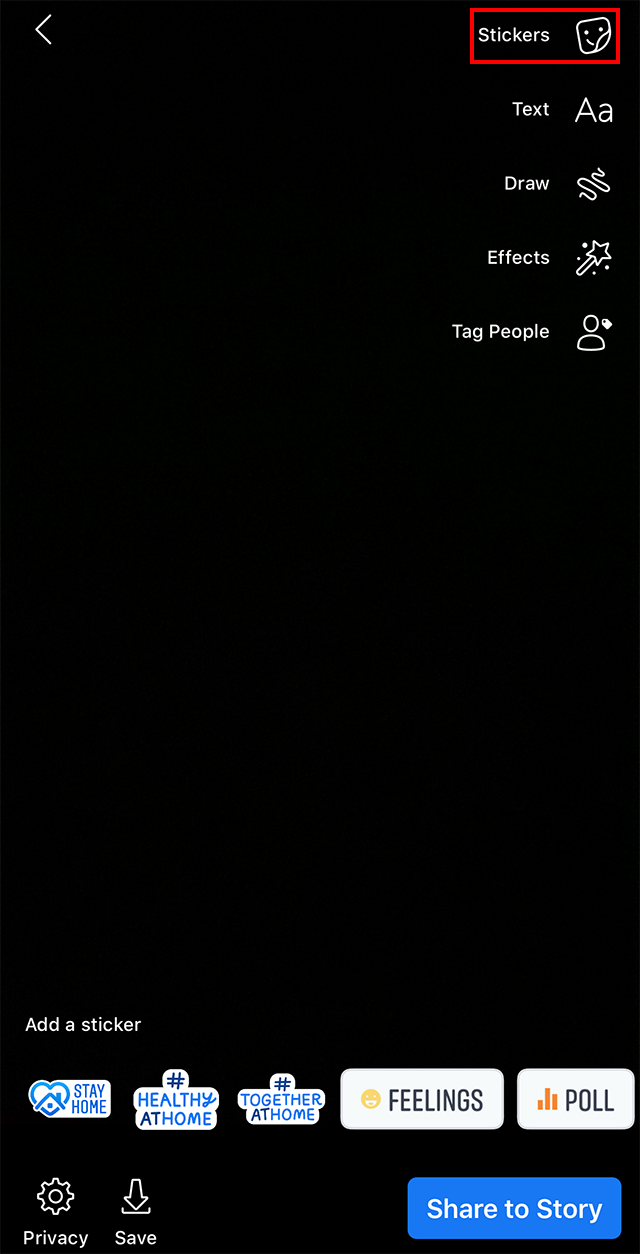
Step 2: Tap the “Donate” sticker.

Step 3: Tap the organization/fundraiser you wish to support, or tap the search bar to search for a fundraiser manually.

Once you’ve tapped the organization or fundraiser you wish to support, the sticker will be added to your post. You can tap the sticker to change its color (multiple color options are available). You can also rotate, resize and drag the sticker around the screen to best fit your post before sharing it.









