Did you know that Yelp allows you to share your own profile through email, text message and more? For instance, if you want to invite your friends to follow you on the social network, you may want to send them a link to your profile. Our guide will show you how to share your profile on an iOS device.
Note: These screenshots were captured in the Yelp application on iOS.
Step 1: Tap “Me” at the bottom of the screen.
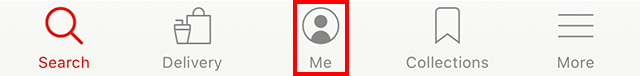
Step 2: Tap the share icon in the top-right corner of the screen.
![]()
Step 3: Tap one of the app icons to share your profile through that app, or tap “Copy” to copy the link to your profile.

WORK SMARTER - LEARN, GROW AND BE INSPIRED.
Subscribe today!
To Read the Full Story Become an Adweek+ Subscriber
Already a member? Sign in

