Twitter recently debuted the ability for users to schedule tweets when using Twitter.com. Our guide will show you how this works.
Step 1: Once you’ve written the tweet you want to schedule, click the calendar icon.
![]()
Step 2: Click the drop-down menus to choose the exact date and time that you want the tweet to be posted.

Step 3: When you’re ready to continue, click “Confirm.”
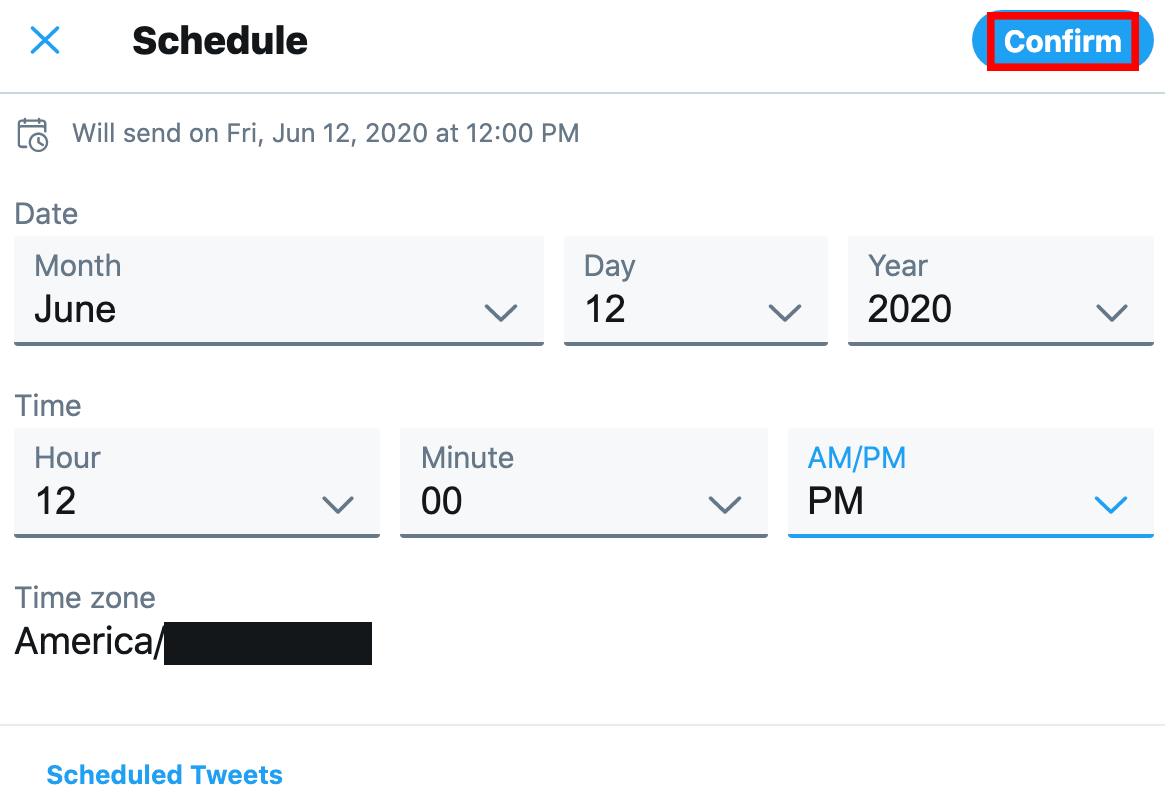
Step 4: Click “Schedule” to finish scheduling the tweet.


WORK SMARTER - LEARN, GROW AND BE INSPIRED.
Subscribe today!
To Read the Full Story Become an Adweek+ Subscriber
Already a member? Sign in

