In response to the coronavirus pandemic, Instagram added a Stay Home sticker for Instagram Stories. Users can place this sticker on their Stories posts for a chance to have those posts featured in the Stay Home Story that appears at the top of users’ feeds. Here’s how to add the Stay Home sticker to Stories posts.
Note: These screenshots were captured in the Instagram application on iOS.
Step 1: Once you’ve taken or imported a photo or video into Stories, tap the Stickers icon at the top of the screen.
![]()
Step 2: Tap the “Stay Home” sticker.
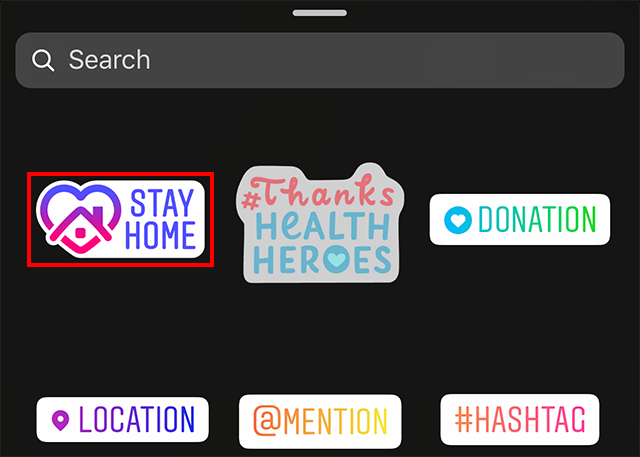
There are two versions of the Stay Home sticker to choose from.

WORK SMARTER - LEARN, GROW AND BE INSPIRED.
Subscribe today!
To Read the Full Story Become an Adweek+ Subscriber
Already a member? Sign in

