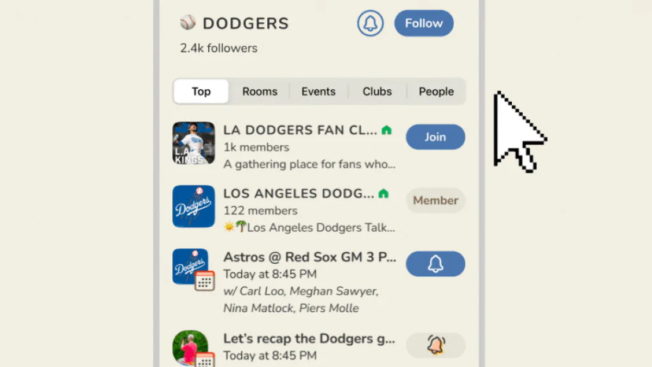Mark your calendar for Mediaweek, October 29-30 in New York City. We’ll unpack the biggest shifts shaping the future of media—from tv to retail media to tech—and how marketers can prep to stay ahead. Register with early-bird rates before sale ends!
Clubhouse allows users to create Clubs that can be joined by other users on the social audio application. If a Club has a specific theme, such as traveling or sports, the creator can add up to three Topics to the Club when they create it.
If you created a Club without adding any Topics to it, our guide will show you how to add Topics to the Club after it’s been made. These steps will also show you how to edit the Topics you may have already selected for your Club.
Note:

WORK SMARTER - LEARN, GROW AND BE INSPIRED.
Subscribe today!
To Read the Full Story Become an Adweek+ Subscriber
Already a member? Sign in