March is Women’s History Month, and to celebrate, Messenger released a “Women’s History Month” chat theme called “Power of Us” by Sarah Cliff.
When this theme is activated in a conversation, the conversation’s quick reaction emoji will automatically change to the sparkles emoji.
Our guide will show you how to use the Women’s History Month chat theme in the Messenger mobile application.
Note: These screenshots were captured in the Messenger app on iOS.
Step 1: Open the Messenger conversation you want to customize and tap the conversation name at the top of the screen.

Step 2: Tap “Theme.”
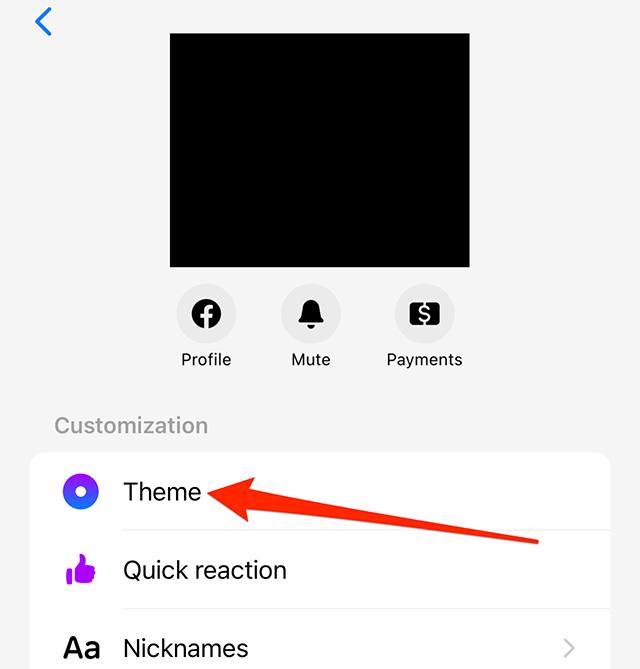
Step 3: Tap the “Women’s History Month” chat theme.
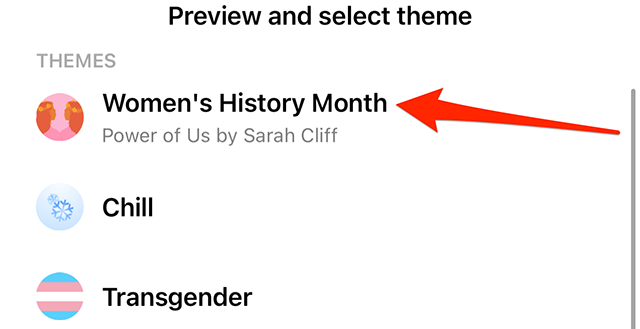
Step 4: Tap the “Select” button in the bottom-right corner of the screen.


WORK SMARTER - LEARN, GROW AND BE INSPIRED.
Subscribe today!
To Read the Full Story Become an Adweek+ Subscriber
Already a member? Sign in

