Yelp allows users to link their accounts on platforms like Facebook to their profiles so they can share their reviews, photos and more on those other social networks. If you decide you no longer want these accounts linked to your Yelp account, you can disconnect them any time you want. Our guide will show you how this is done.
Note: These screenshots were captured in the Yelp application on iOS.
Step 1: In the bottom-right corner of the screen, tap the “More” icon.
![]()
Step 2: Scroll down and tap “Settings.”

Step 3: Tap “Linked Accounts.”

Step 4: Tap the toggle to the right of the account you wish to unlink.

Step 5: Tap “Yes” on the confirmation window that appears to disconnect this account from your Yelp profile.
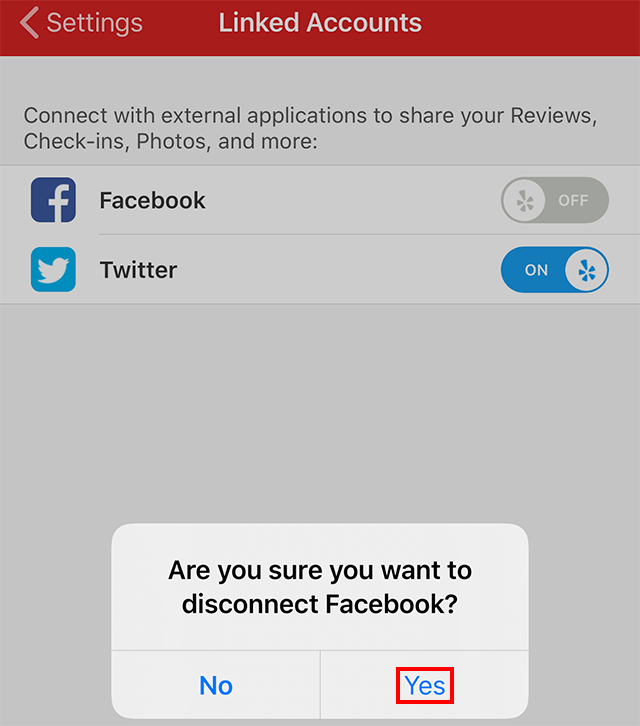

WORK SMARTER - LEARN, GROW AND BE INSPIRED.
Subscribe today!
To Read the Full Story Become an Adweek+ Subscriber
Already a member? Sign in

