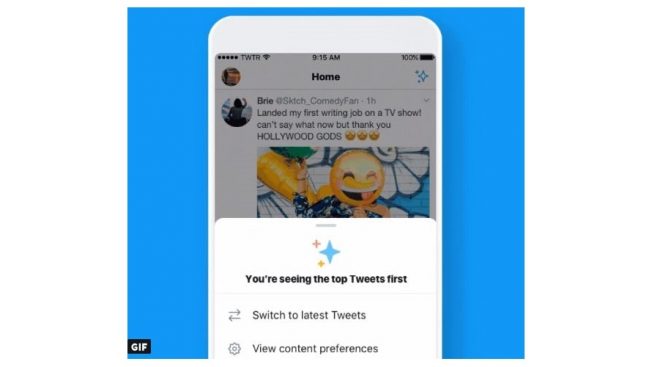Twitter recently brought back the ability for iOS users to view their timeline in reverse chronological order (to see the latest tweets first), rather than seeing “the best tweets” first. Our guide will show you how to switch your timeline to this reverse chronological order.
Note: These screenshots were captured in the Twitter application on iOS. Also note, this feature is coming soon to Android.
Step 1: On your Twitter feed, tap the star icon in the top-right corner of the screen.
![]()
Step 2: Tap “See latest Tweets instead.”

If you ever want to switch back to viewing “the best tweets” first, repeat Step 1 and tap “Go back Home.”

WORK SMARTER - LEARN, GROW AND BE INSPIRED.
Subscribe today!
To Read the Full Story Become an Adweek+ Subscriber
Already a member? Sign in