Did you know that TikTok allows you to add polls to your videos so that you can gather feedback from your viewers? Our guide will show you how this works.
Note: These screenshots were captured in the TikTok application on iOS.
Step 1: Once you’ve captured or uploaded a video from your device, tap “Stickers” at the bottom of the screen.

Step 2: Tap the “Poll” sticker.

Step 3: Type the question you want to ask your viewers.
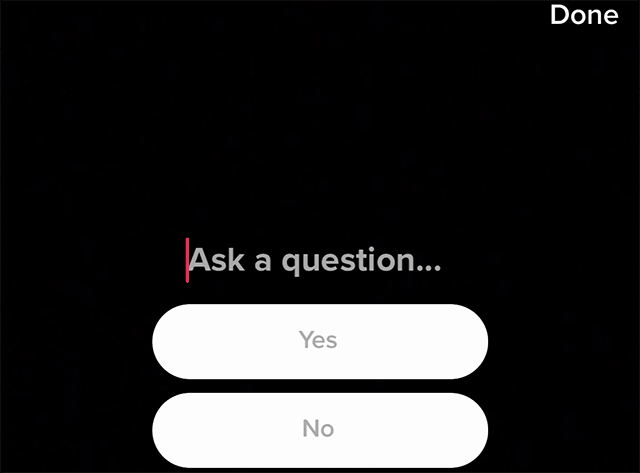
Step 4: By default, the two possible answers will be “Yes” and “No.”

WORK SMARTER - LEARN, GROW AND BE INSPIRED.
Subscribe today!
To Read the Full Story Become an Adweek+ Subscriber
Already a member? Sign in

