Did you know that you can turn on higher-quality audio on Pandora? Specifically, you can tell the mobile application to turn on higher-quality audio when listening to content using a cellular connection. Our guide will show you how this is done.
Note: These screenshots were captured in the Pandora app on iOS.
Step 1: Tap “Profile” in the bottom-right corner of the screen.

Step 2: Tap the gear icon in the top-right corner of the screen.

Step 3: Tap “Advanced.”
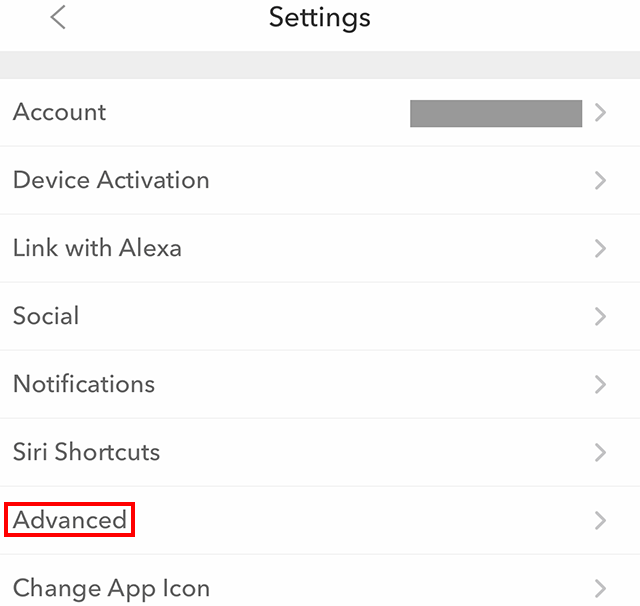
Step 4: Tap the toggle to the right of “Higher quality audio” to turn this setting on.


WORK SMARTER - LEARN, GROW AND BE INSPIRED.
Subscribe today!
To Read the Full Story Become an Adweek+ Subscriber
Already a member? Sign in

