Messenger From Facebook recently introduced an App Lock feature for iOS devices, which allows users to “lock” the Messenger application behind Face ID or Touch ID (depending on their device) when it’s not in use. App Lock will come to Android devices in the future. Our guide will show you how to turn on App Lock.
Note: These screenshots were captured on an iPhone 11 Pro Max, which has the Face ID option.
Step 1: Tap your profile picture in the top-left corner of the screen.

Step 2: Tap “Privacy.”
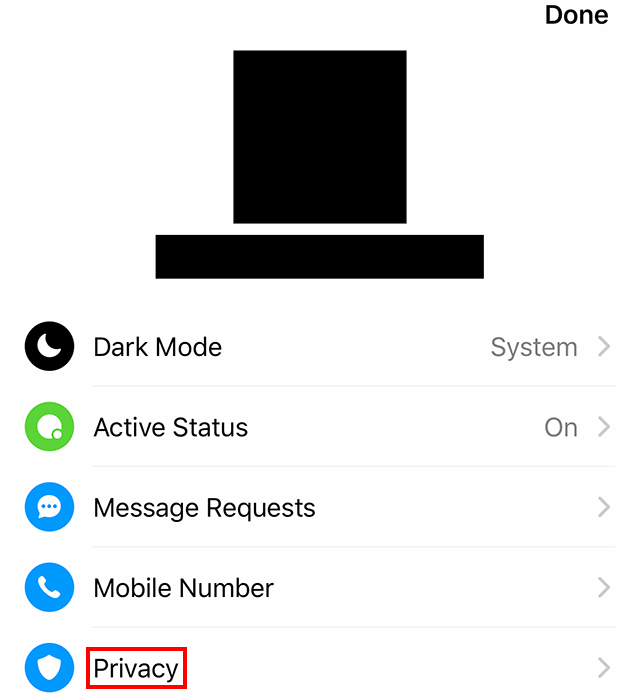
Step 3: Tap “App Lock.”

Step 4: Tap the toggle to the right of “Face ID.”

Step 5: If this is the first time you’ve turned on App Lock/Face ID within the Messenger app, your device will ask you if you want to allow Messenger to use the Face ID feature.

WORK SMARTER - LEARN, GROW AND BE INSPIRED.
Subscribe today!
To Read the Full Story Become an Adweek+ Subscriber
Already a member? Sign in

