Instagram released an emoji slider sticker for use in Stories, which allows your followers to answer questions using a sliding scale, rather than choosing one of two pre-determined answers. Our guide will show you how this feature works.
Note: These screenshots were captured in the Instagram application on iOS.
Step 1: Once you’ve taken or imported a photo or video into Stories, tap the sticker button near the top-right corner of the screen.
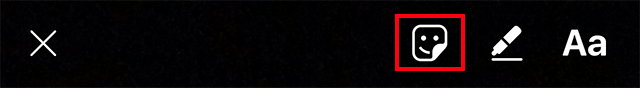
Step 2: Tap the emoji slider sticker.

Step 3: Type the question you’d like to ask your followers.

Step 4 (optional): If you want to change the text’s color, tap one of the colors underneath the sticker.

WORK SMARTER - LEARN, GROW AND BE INSPIRED.
Subscribe today!
To Read the Full Story Become an Adweek+ Subscriber
Already a member? Sign in

