Did you know Instagram allows you to turn on two-factor authentication as a way to keep your account safe? With this feature turned on, anytime you login to Instagram from an unknown device, you’ll need to enter a security code (sent via text message) to prove you’re the owner of the account.
Our guide will show you how to turn on two-factor authentication within the Instagram mobile application.
Note: These screenshots were captured in the Instagram app on iOS.
Step 1: Tap the profile button in the bottom-right corner of the screen.
![]()
Step 2: Tap the gear icon near the top-right corner of the screen.
![]()
Step 3: Under “Account,” tap “Two-Factor Authentication.”

Step 4: Tap the toggle next to “Require Security Code.”
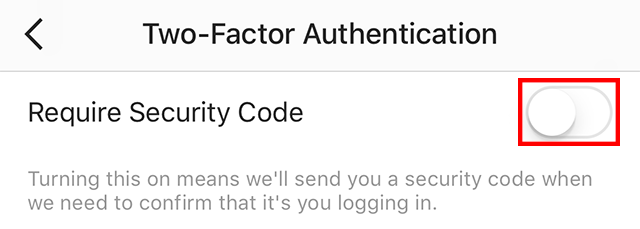
Step 5: Tap “Turn On” in the confirmation window that appears.

Step 6: If you already have a confirmed phone number on your account, a text message will be sent to that number containing a security...

WORK SMARTER - LEARN, GROW AND BE INSPIRED.
Subscribe today!
To Read the Full Story Become an Adweek+ Subscriber
Already a member? Sign in

