Instagram: Here's How to Tag Someone in a Story Post
Users will receive notifications when they've been tagged
Have you ever wanted to tag another user in one of your Instagram Story posts? Our guide will show you how to do just that.
Note: These screenshots were captured in the Instagram application on iOS.
Step 1: On your Instagram home feed, tap the camera icon in the top-left corner of the screen.

Step 2: Take a new picture or video, or import one from your camera roll.

Step 3: Tap “Aa” in the top-right corner of the screen.
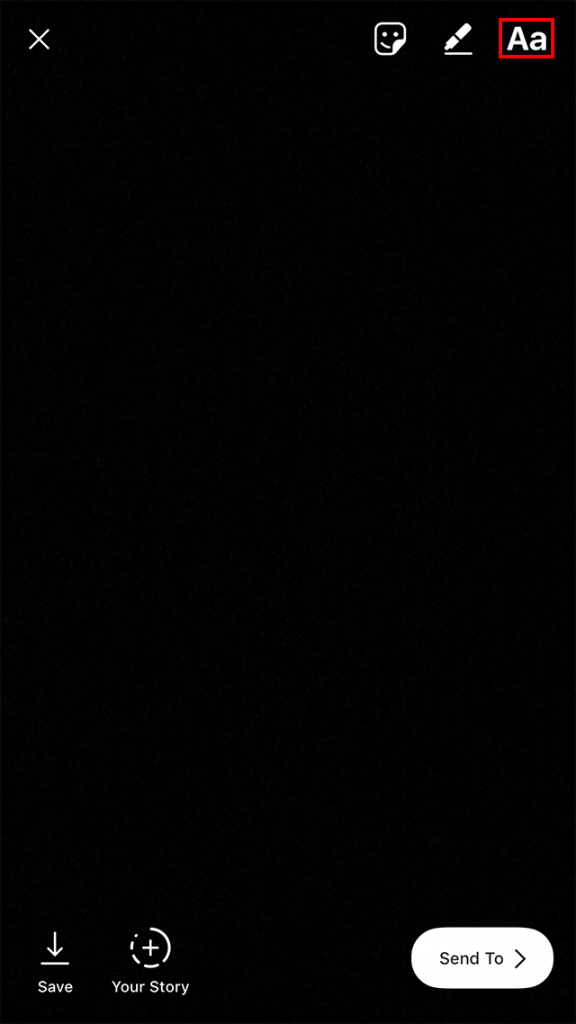
Step 4: Type the @ symbol, followed by the username of the person/profile you wish to tag.

WORK SMARTER - LEARN, GROW AND BE INSPIRED.
Subscribe today!
To Read the Full Story Become an Adweek+ Subscriber
Already a member? Sign in
