Instagram introduced the ability earlier this week for users to add profile links and hashtags to their bios. Our guide will show you how this feature works.
Note: These screenshots were captured in the Instagram application on iOS.
Step 1: Tap the profile button in the bottom-right corner of the screen.
![]()
Step 2: Tap “Edit Profile.”

Step 3: Tap the “Bio” field.
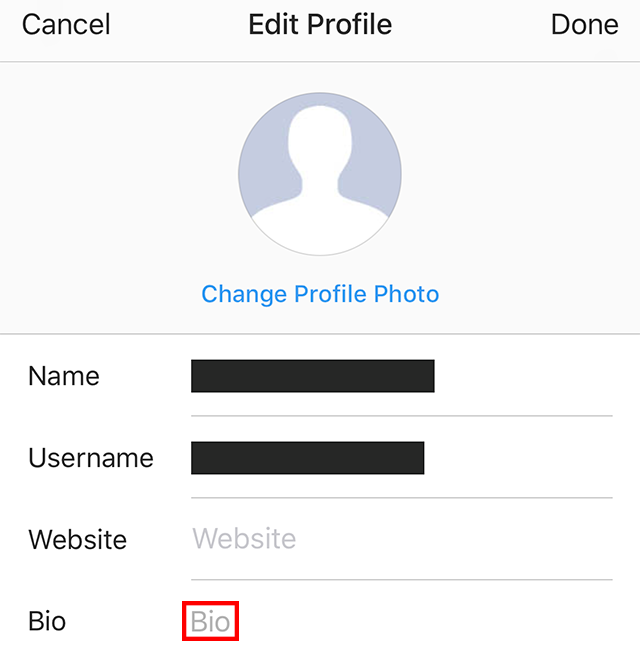
Adding a Profile Link
Step 1: Type the “@” symbol, followed by the name of the profile you’d like to link.

Step 2: Tap the correct profile in the list of search results that appears.

WORK SMARTER - LEARN, GROW AND BE INSPIRED.
Subscribe today!
To Read the Full Story Become an Adweek+ Subscriber
Already a member? Sign in

