Facebook Messenger: Here's How to Add a New Contact
You can connect to new users in multiple ways
Have you ever wanted to chat with someone on Facebook Messenger, but you weren’t already Facebook friends? Our guide will show you how to add a new contact in the Messenger application.
Note: These screenshots were captured in the Messenger app on iOS.
Step 1: Tap “People” at the bottom of the screen.

Step 2: Tap the “plus” button in the top-right corner of the screen.
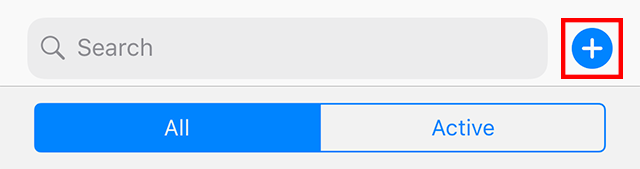
Step 3: Near the bottom of the screen, tap “Enter Phone Number,” “Pick from Your Contacts” or “Scan Code,” depending on how you want to add the user.

Specifically, tap “Enter Phone Number” to connect to the user by entering their phone number.

Tap “Pick from Your Contacts” to choose a contact from your device’s address book.
Tap

WORK SMARTER - LEARN, GROW AND BE INSPIRED.
Subscribe today!
To Read the Full Story Become an Adweek+ Subscriber
Already a member? Sign in
