If you want to add extra security to your Facebook account, you can turn on two-factor authentication, so that you’ll need a login code any time you login to Facebook on a new phone or computer. Our guide will show you how to turn on two-factor authentication from within the Facebook mobile application.
Note: These screenshots were captured in the Facebook app on iOS.
Step 1: Tap the three lines in the bottom-right corner of the screen.

Step 2: Tap “Settings & Privacy.”

Step 3: Tap “Account Settings.”

Step 4: Tap “Security and Login.”
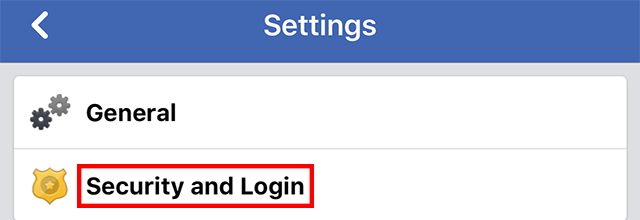
Step 5: Tap “Use two-factor authentication.”

Step 6: Tap “Get Started.”
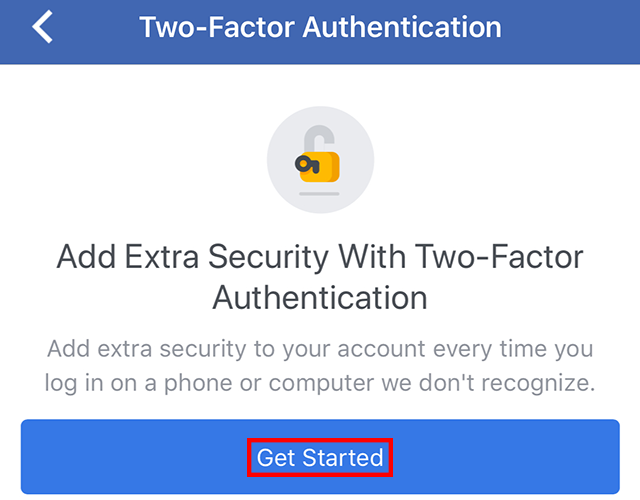
Step 7: Tap either “Text Message” or “Authentication App,” depending on how you’d like to receive login codes when you’re logging into Facebook on a new device.

WORK SMARTER - LEARN, GROW AND BE INSPIRED.
Subscribe today!
To Read the Full Story Become an Adweek+ Subscriber
Already a member? Sign in

