Sports marketing leaders from State Farm, the Golden State Warriors, the NBA and more will join ADWEEK Brand Play on May 9 to unpack the trends, techniques and tools you need to break into the space. Register for your virtual pass.
The 2023 Lunar New Year falls on Jan. 22 and, to celebrate, Messenger updated its Lunar New Year chat theme to add an image of a rabbit to a conversation’s background. 2023 is the Year of the Rabbit.
When this theme is activated, the conversation’s emoji will automatically change to the red envelope emoji. In addition, three Lunar New Year word effects will be added to the conversation.
Our guide will show you how to use this Lunar New Year chat theme in the Messenger mobile application.
Note: These screenshots were captured in the Messenger app on iOS.
Step 1: Open the Messenger conversation you want to customize and tap the conversation name at the top of the screen.

Step 2: Tap “Theme.”
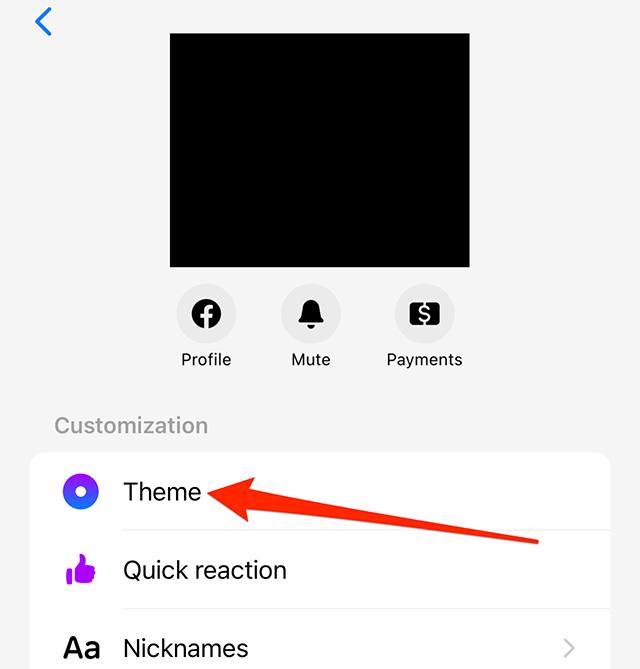
Step 3: Tap the “Lunar New Year” chat theme.

Step 4: Tap the “Select” button in the bottom-right corner of the screen to use this theme.


WORK SMARTER - LEARN, GROW AND BE INSPIRED.
Subscribe today!
To Read the Full Story Become an Adweek+ Subscriber
Already a member? Sign in

