Sports marketing leaders from State Farm, the Golden State Warriors, the NBA and more will join ADWEEK Brand Play on May 9 to unpack the trends, techniques and tools you need to break into the space. Register for your virtual pass.
Did you know that Discord features both light and dark visual themes? You can switch between them at any time. Our guide will show you how this is done.
Note: These screenshots were captured in the Discord application on iOS.
Step 1: Tap your profile picture on Discord’s navigation menu at the bottom of the screen.

Step 2: Under the “App Settings” section, tap “Appearance.”

Step 3: Tap “Dark” to turn on the app’s dark mode. Note: If you ever want to go back to the “Light” mode, you can repeat these steps and tap “Light” instead of “Dark.”
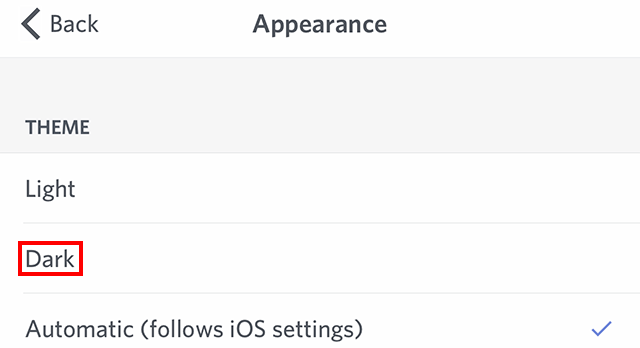

WORK SMARTER - LEARN, GROW AND BE INSPIRED.
Subscribe today!
To Read the Full Story Become an Adweek+ Subscriber
Already a member? Sign in

