Did you know that Yelp will notify you when someone likes one of your photos, compliments one of your reviews and so on? These notifications can be found in the “Notifications” section of your profile when using the Yelp mobile application. Our guide will show you how to view these notifications on mobile.
Note: These screenshots were captured in the Yelp app on iOS.
Step 1: Tap “Me” at the bottom of the screen.
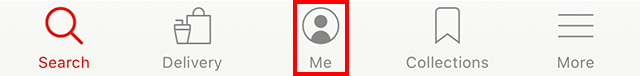
Step 2: Tap “Notifications.”

From there, you’ll be taken to your list of notifications, where you can see how other users have interacted with your content.

WORK SMARTER - LEARN, GROW AND BE INSPIRED.
Subscribe today!
To Read the Full Story Become an Adweek+ Subscriber
Already a member? Sign in

