Twitter: Here's How to Turn on Text Message Notifications
Control how you're alerted
Did you know that Twitter allows you to turn on SMS notifications so that you receive text messages related to activity on your account, such as mentions and likes? Our guide will show you how to turn on text message (SMS) notifications from within the Twitter mobile application.
Step 1: Tap your profile picture in the top-left corner of the screen.

Step 2: Tap “Settings and privacy.”

Step 3: Tap “Notifications.”

Step 4: Tap “SMS notifications.”

Step 5: Tap the toggle to the right of any notification types you wish to receive.
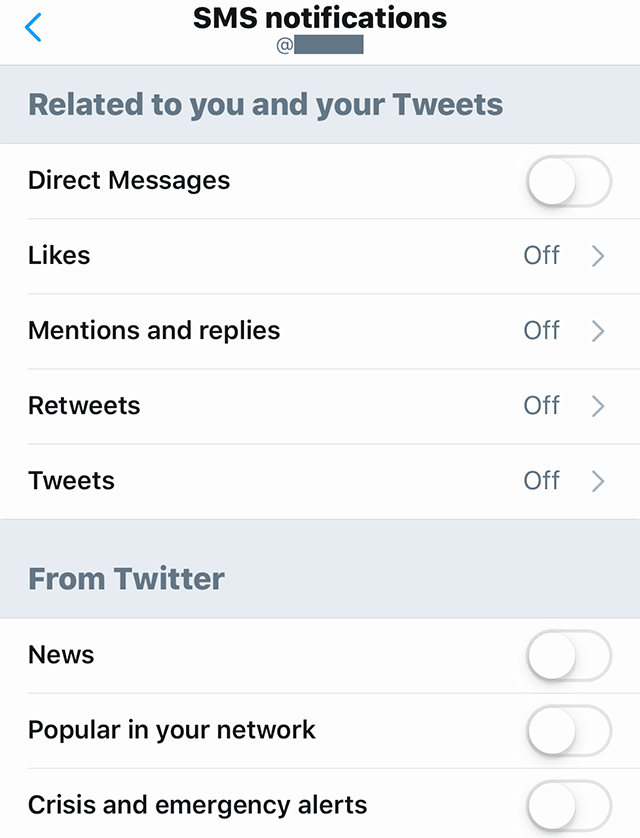
If a toggle isn’t present, tap the notification type to see the toggle.


WORK SMARTER - LEARN, GROW AND BE INSPIRED.
Subscribe today!
To Read the Full Story Become an Adweek+ Subscriber
Already a member? Sign in
