Twitter recently added the ability for users to hide replies to their tweets. While this doesn’t delete the replies, it moves them to a separate page so that they’re not visible when viewing the original tweet. Our guide will show you how to hide a reply in the Twitter mobile application.
Note: These screenshots were captured in the Twitter app on iOS.
Step 1: Tap the down arrow (“v”) in the top-right corner of the reply you wish to hide.

Step 2: Tap “Hide reply.”
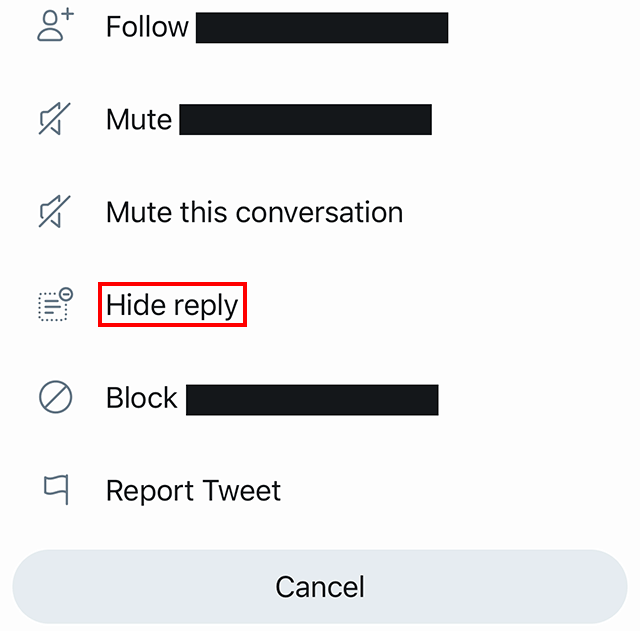
Step 3: If this is the first time you’ve hidden a reply, tap “Hide reply” on the confirmation window that appears.

Once you’ve hidden a reply, Twitter will ask you if you also want to block the user who posted it.

WORK SMARTER - LEARN, GROW AND BE INSPIRED.
Subscribe today!
To Read the Full Story Become an Adweek+ Subscriber
Already a member? Sign in

