Did you know that TikTok allows users to turn on a Restricted Mode, which automatically filters content that may not be appropriate for minors? Our guide will show you how to do this in the TikTok mobile application.
Note: These screenshots were captured in the TikTok app on iOS.
Step 1: Tap the profile icon in the bottom-right corner of the screen.

Step 2: Tap the three dots in the top-right corner of the screen.

Step 3: Under the “General” section, tap “Digital Wellbeing.”

Step 4: Tap “Restricted Mode.”
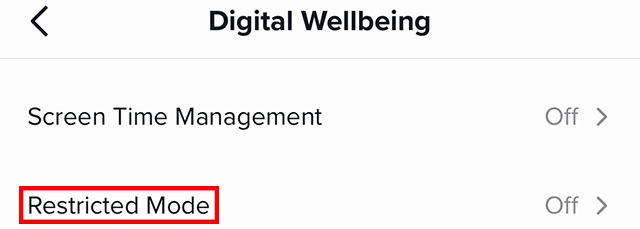
Step 5: Tap “Enable Restricted Mode.”
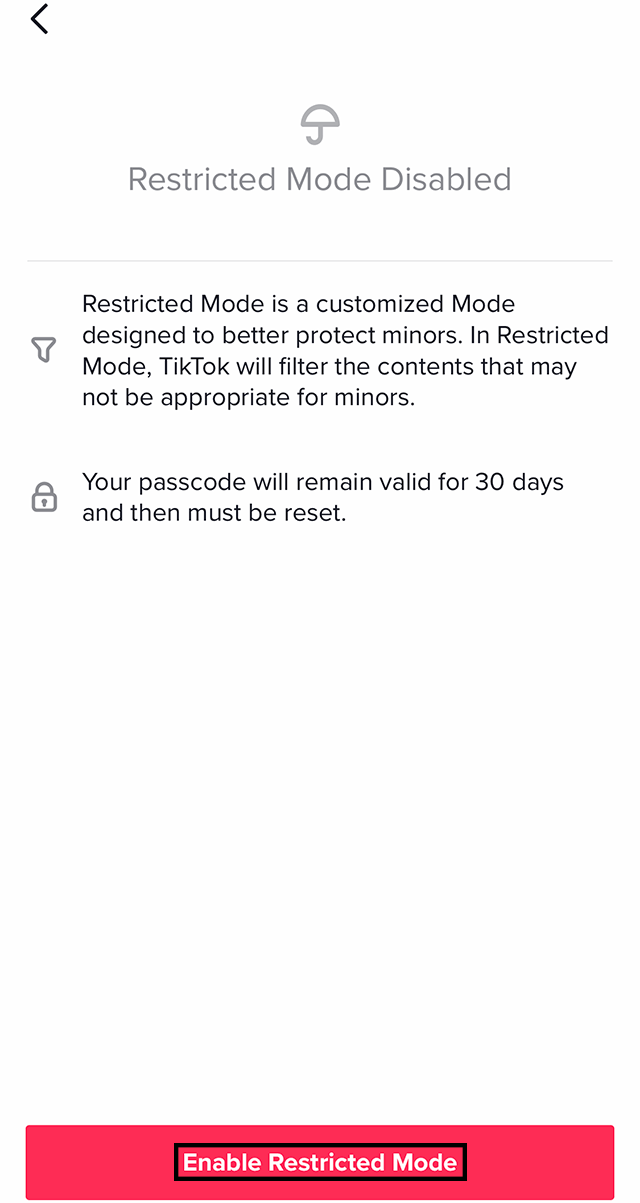
Step 6: Type a four-digit passcode that you’ll be able to remember, and then tap the arrow icon.

Step 7: Type the same four-digit passcode, and then tap the arrow icon.
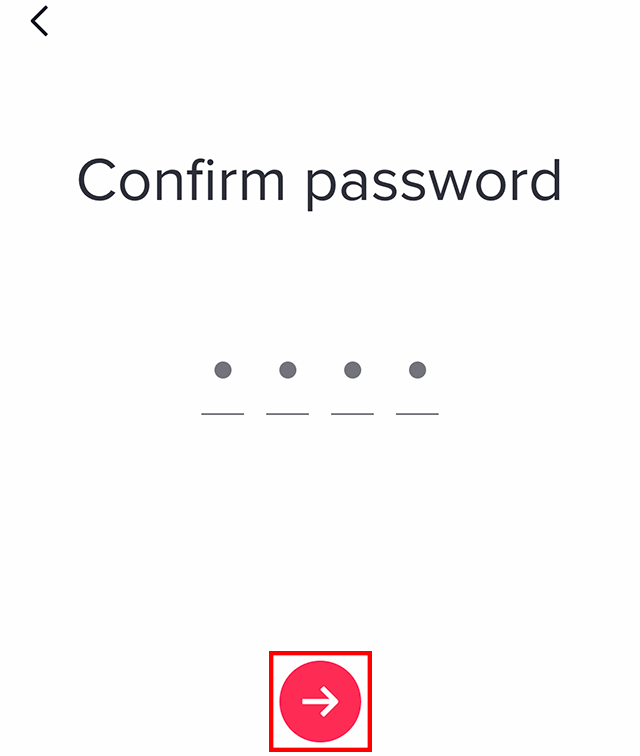
If you ever want to turn off Restricted Mode, complete Steps 1-4, tap “Disable Restricted Mode,” type your four-digit passcode, and tap the arrow icon.


WORK SMARTER - LEARN, GROW AND BE INSPIRED.
Subscribe today!
To Read the Full Story Become an Adweek+ Subscriber
Already a member? Sign in

