Did you know that TikTok allows you to change the video recording speed, so that you can record videos in slow motion or fast-forward? Our guide will show you how this works.
Note: These screenshots were captured in the TikTok application on iOS.
Step 1: On the TikTok camera screen, tap “Speed” on the right side of the screen.
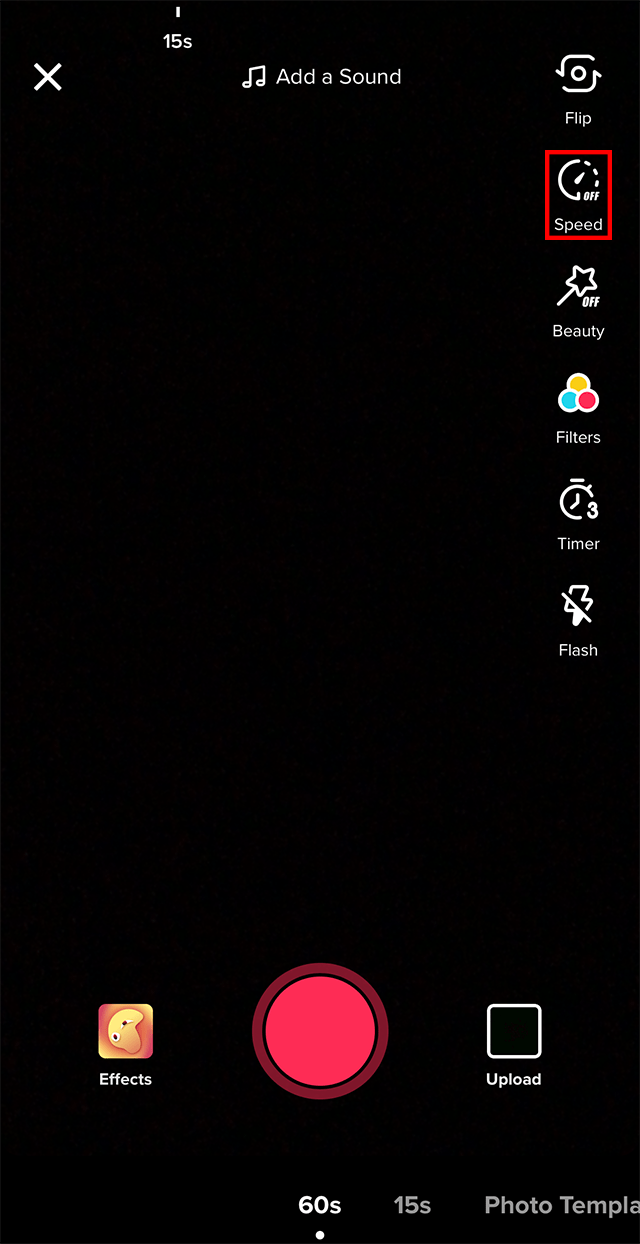
Step 2: Tap “0.3x” or “0.5x” to record a slow motion video that plays at 0.3 or 0.5 times the normal speed, respectively, or tap “2x” or “3x” to record a video that plays two or three times faster than normal, respectively.

Step 3: When you’ve selected your desired speed, tap the capture button at the bottom of the screen to record your video.


WORK SMARTER - LEARN, GROW AND BE INSPIRED.
Subscribe today!
To Read the Full Story Become an Adweek+ Subscriber
Already a member? Sign in

