When using the TikTok mobile application, you have the ability to save posts (videos) as drafts before posting them, in case you’re interrupted or want to finish editing them at a later time. If you decide you’re not going to publish a video that’s saved in your drafts, our guide will show you how to delete it.
Note: These screenshots were captured in the TikTok application on iOS.
Step 1: Tap “Me” in the bottom-right corner of the screen.
![]()
Step 2: Tap “Drafts.”

Step 3: Swipe from right to left on the draft you wish to delete, until the word “Delete” appears on the right side of the screen.

Step 4: Tap “Delete.”
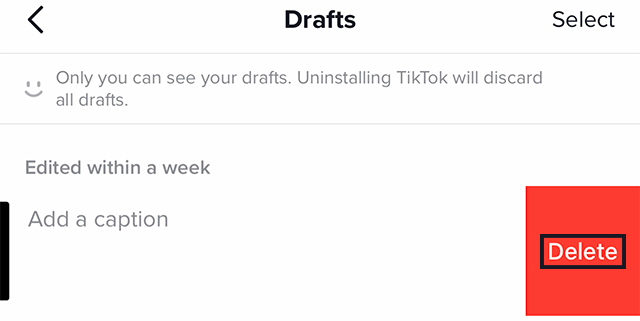
Step 5: Tap “Confirm” to finish deleting your draft.


WORK SMARTER - LEARN, GROW AND BE INSPIRED.
Subscribe today!
To Read the Full Story Become an Adweek+ Subscriber
Already a member? Sign in

