Did you know that Nextdoor allows you to save posts to an in-application bookmarks section, so that you can quickly see them again later on? Our guide will show you how this works.
Note: These screenshots were captured in the Nextdoor app on iOS. Also note, certain kinds of posts cannot be bookmarked, such as sponsored ads that appear in your feed and posts with the “For Sale & Free” label.
Step 1: Tap the down arrow (“v”) in the top-right corner of the post you wish to bookmark.

Step 2: Tap “Add bookmark.”
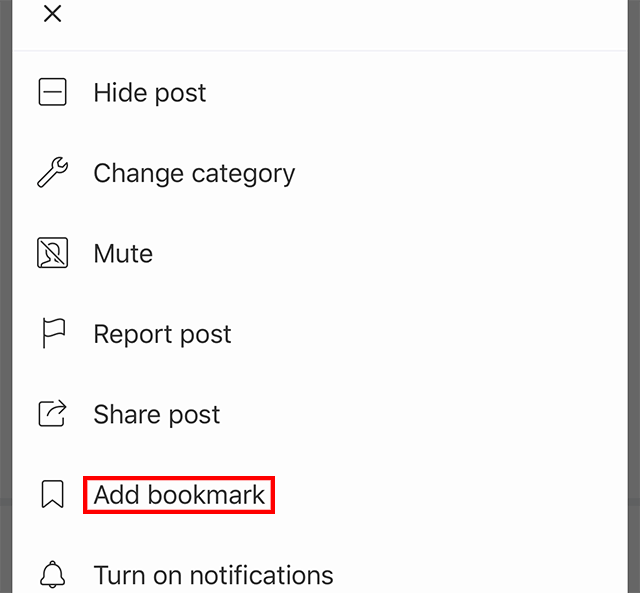
If you want to see the items you’ve bookmarked, tap the three horizontal lines in the bottom-right corner of the screen to open the “More” menu.

WORK SMARTER - LEARN, GROW AND BE INSPIRED.
Subscribe today!
To Read the Full Story Become an Adweek+ Subscriber
Already a member? Sign in

