LinkedIn: Here's How to View Your Followers and Follow Them Back
Find new users to track
Did you know LinkedIn allows non-connections to follow your public posts? Our guide will show you how to view your followers and, if you’re interested, how to follow them back.
Note: These screenshots were captured in the LinkedIn application on iOS.
Step 1: Tap your profile picture in the top-left corner of the screen.

Step 2: Scroll down to the “Your Activity” section, and tap “Manage followers” to go to your list of followers.

Step 3 (optional): If you want to learn more about a follower, tap their name to view a preview of their profile.
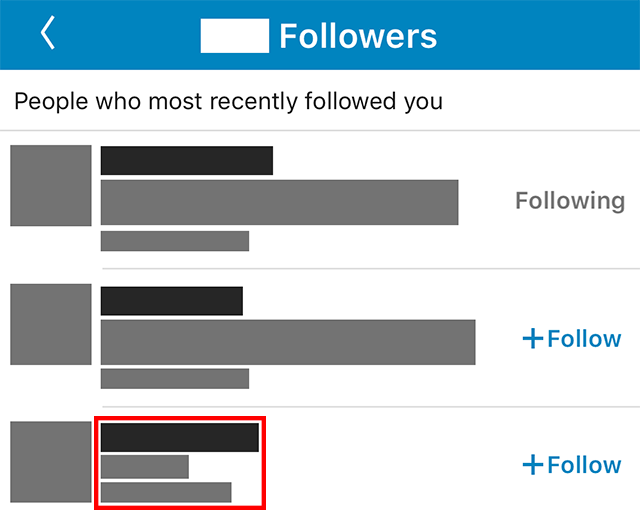
Step 4 (optional): Tap “View Profile” to view their full LinkedIn profile, or tap “+Follow” to follow the user.

You can also follow a user directly from your followers list by tapping the “+Follow” button to the right of their name.


WORK SMARTER - LEARN, GROW AND BE INSPIRED.
Subscribe today!
To Read the Full Story Become an Adweek+ Subscriber
Already a member? Sign in
