Instagram recently launched Type mode in Stories, allowing users to share Story posts containing just text, without pictures or videos. With the launch of Type mode, several new font styles also became available for use in Stories’ other modes. Our guide will show you how to switch between font styles in your Stories posts.
Note: These screenshots were captured in the Instagram application on iOS.
Step 1: Once you’ve taken a new photo or video (or imported one from your camera roll), tap the Aa button in the top-right corner of the screen.
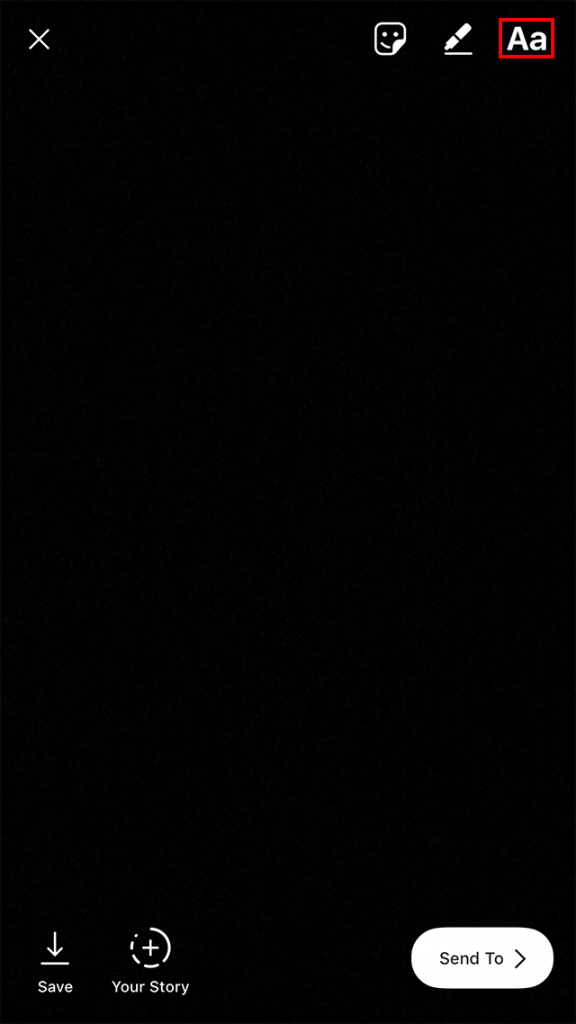
Step 2: Type your desired text.

Step 3: By default, the text will be in the “Classic” font style.

WORK SMARTER - LEARN, GROW AND BE INSPIRED.
Subscribe today!
To Read the Full Story Become an Adweek+ Subscriber
Already a member? Sign in

