Instagram recently gave users the ability to follow hashtags the same way they follow accounts. When you follow a hashtag, related content will begin appearing in your feed and Stories bar.
Our guide will show you to follow a hashtag, either by tapping the hashtag on another user’s post or by searching for the hashtag manually.
Note: These screenshots were captured in the Instagram application on iOS.
Follow a Hashtag Included on Another User’s Post
Step 1: Tap the hashtag you wish to follow.

Step 2: Tap “Follow” at the top of the screen.

Search for a Hashtag to Follow
Step 1: Tap the magnifying glass at the bottom of the screen.

Step 2: Tap the search bar at the top of the screen.
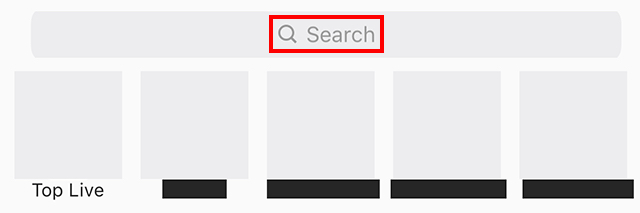
Step 3: Tap “Tags.”

Step 4: Tap search.

Step 5: Type the hashtag you wish to follow, without the “#” symbol.

Step 6: Tap the desired hashtag in the list of search results that appear.

Step 7: Tap “Follow.”


WORK SMARTER - LEARN, GROW AND BE INSPIRED.
Subscribe today!
To Read the Full Story Become an Adweek+ Subscriber
Already a member? Sign in

