Instagram began rolling out a Close Friends feature last week, which allows users to share their Stories posts only with the users they’ve added to their Close Friends list. Our guide will show you how to populate that list.
Note: These screenshots were captured in the Instagram application on iOS.
Step 1: Tap the profile icon in the bottom-right corner of the screen.
![]()
Step 2: Tap the three horizontal lines in the top-right corner of the screen.

Step 3: Tap “Close Friends.”
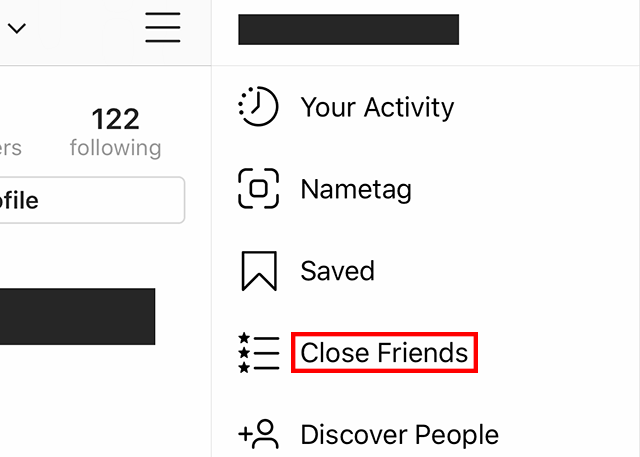
Step 4: Scroll through the list of suggested users and tap “Add” next to any you’d like to add to your Close Friends list.

WORK SMARTER - LEARN, GROW AND BE INSPIRED.
Subscribe today!
To Read the Full Story Become an Adweek+ Subscriber
Already a member? Sign in

