Did you know that you can follow specific topics on Facebook Watch so that you see more videos related to those topics in your Watch feed? If you follow a topic and later decide you no longer want to see as much content related to it, our guide will show you how to unfollow it.
Note: These screenshots were captured in the Facebook application on iOS.
Step 1: On the Facebook Watch feed, tap the profile icon in the top-right corner of the screen.
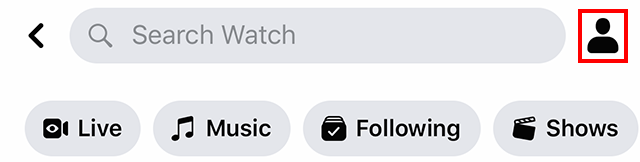
Step 2: Tap “Your Topics.”

Step 3: Tap the “Following” button to the right of a topic you want to unfollow.

If you tapped this button by mistake (or you immediately change your mind), you can tap the undo button at the bottom of the screen, or tap “Follow” to the right of the topic you just unfollowed, to follow the topic again.


WORK SMARTER - LEARN, GROW AND BE INSPIRED.
Subscribe today!
To Read the Full Story Become an Adweek+ Subscriber
Already a member? Sign in

