Facebook recently introduced an Archive feature in Facebook Stories, which automatically saves the posts users share to their Stories so they can view and share them again later on. Our guide will show you how to share a post from your Facebook Stories Archive.
Note: These screenshots were captured in the Facebook application on iOS. Also note, you have the option to share archived posts to your Facebook Stories, your News Feed or individual users.
Step 1: Tap “Your Archive” in the top-right corner of your Facebook News Feed.

Step 2: Tap the post you’d like to share.
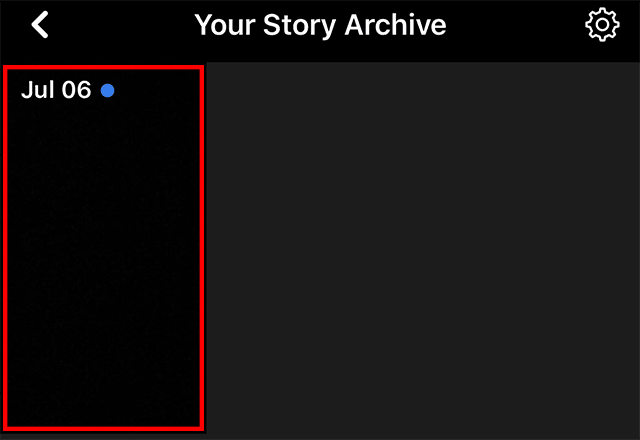
Step 3: Tap the “Share” button in the bottom-right corner of the screen.

Step 4: If you want to share the post to your Facebook Stories, where it will once again be visible for 24 hours, tap the “Your Story” button at the bottom of the screen to quickly share the post to your Stories.

WORK SMARTER - LEARN, GROW AND BE INSPIRED.
Subscribe today!
To Read the Full Story Become an Adweek+ Subscriber
Already a member? Sign in

