Occasionally, Facebook will add a panel with election information to your News Feed, which allows you to share that you’re voting with your friends or access more information about the voting process. If you don’t want to see these posts in your feed, follow these steps.
Note: These screenshots were captured in the Facebook application on iOS.
Step 1: Tap the three dots in the top-right corner of the voting information panel.
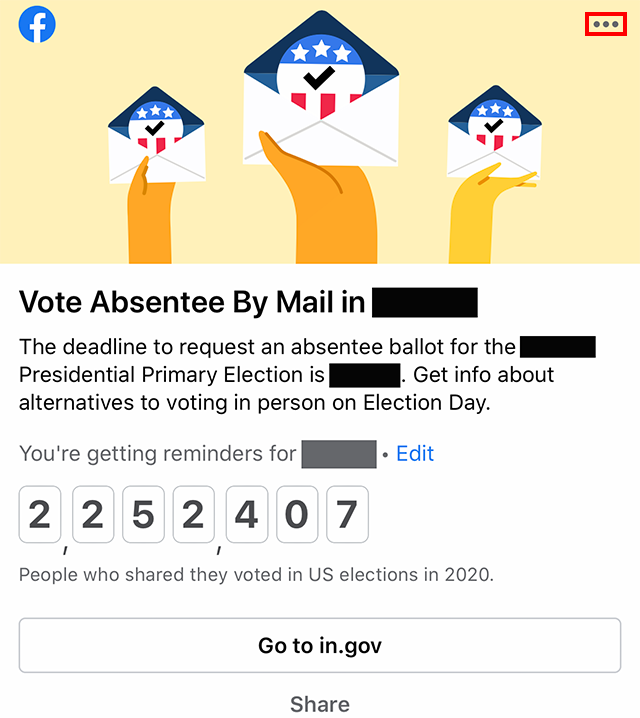
Step 2: Tap “Hide” at the bottom of the screen.

If you immediately change your mind, you can tap “Undo” to unhide the post.


WORK SMARTER - LEARN, GROW AND BE INSPIRED.
Subscribe today!
To Read the Full Story Become an Adweek+ Subscriber
Already a member? Sign in

