Facebook: Here's How to Clear Your Video Search History
Delete the clips you've looked for
In addition to allowing users to clear their general search history, which contains things like the pages and people they’ve searched for (among other things), Facebook also lets users clear a separate search history related only to the videos they’ve searched for. Our guide will show you how to clear your video search history within the Facebook mobile application.
Note: These screenshots were captured in the Facebook app on iOS.
Step 1: Tap the three lines in the bottom-right corner of the screen.

Step 2: Scroll down and tap “Settings & Privacy.”

Step 3: Tap “Activity Log.”
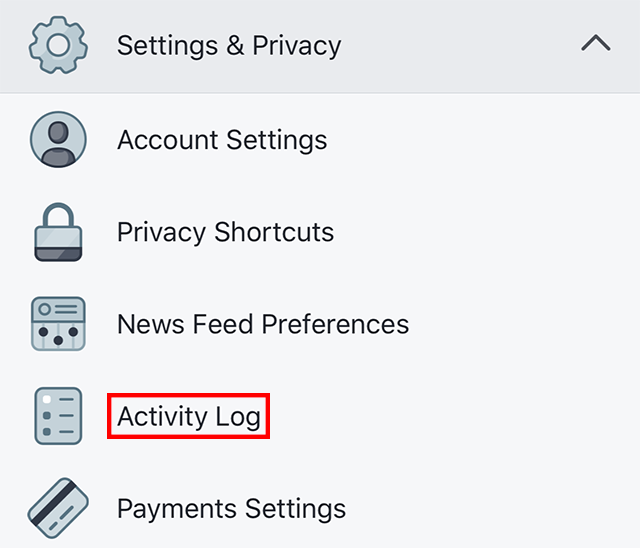
Step 4: Scroll down and tap “Videos You’ve Searched For.”

Step 5: Tap “Clear Searches.”

Step 6: Tap “Confirm” to clear your video search history.


WORK SMARTER - LEARN, GROW AND BE INSPIRED.
Subscribe today!
To Read the Full Story Become an Adweek+ Subscriber
Already a member? Sign in
