Instagram: Here's How to Stop Someone From Following You
Users with private accounts can remove followers
Have you ever wanted to remove someone from your Instagram followers list? While blocking someone will cause them to unfollow you, if your Instagram account is set to private, you can also remove followers without using the block feature. Our guide will show you how this is done.
Note: These screenshots were captured in the Instagram application on iOS.
Step 1: Tap the profile icon in the bottom-right corner of the screen.
![]()
Step 2: Tap “followers.”
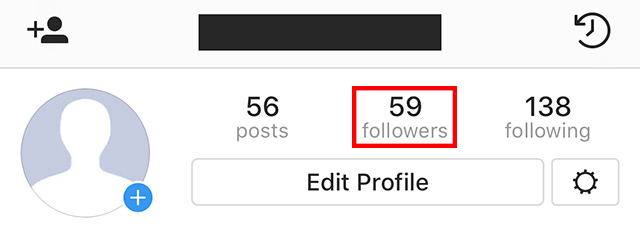
Step 3: Either scroll through your list of followers until you find the follower you’d like to remove, or search for a follower manually by tapping the search bar at the top of the screen.

WORK SMARTER - LEARN, GROW AND BE INSPIRED.
Subscribe today!
To Read the Full Story Become an Adweek+ Subscriber
Already a member? Sign in
