Here's How to Use Facebook Live on a Page
Follow this guide to start a Facebook Live stream from your Facebook page
Do you manage a Facebook page for your business or organization? If so, you may have heard that you have the ability to share live video content with your page’s followers through Facebook Live.
If you’ve yet to try Facebook Live for yourself, here’s how to start a livestream on your Facebook page from your mobile device.
Step 1: In the Facebook mobile application, go to your Facebook page.
Step 2: Tap the “Publish” button located under the page’s profile picture.
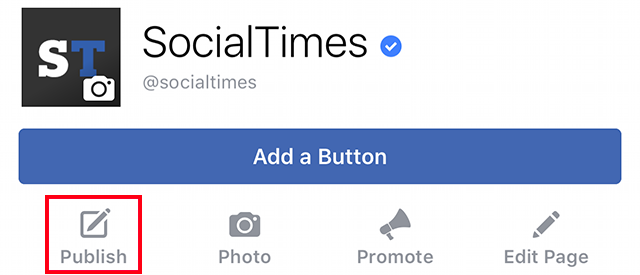
Step 3: Tap “Live Video” in the new window that appears.
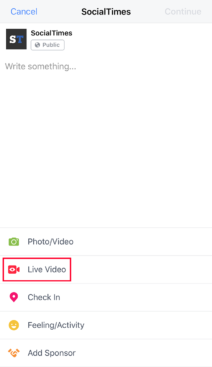
Step 4 (may not be necessary): If you have yet to give the Facebook app access to your device’s camera and microphone, tap “OK” on the two prompts that appear. You

WORK SMARTER - LEARN, GROW AND BE INSPIRED.
Subscribe today!
To Read the Full Story Become an Adweek+ Subscriber
Already a member? Sign in
