Has someone ever added you to a Facebook group you had no interest in? Did you know you can leave Facebook groups at any time? Our guide will show you how to leave a group from within the Facebook mobile application.
Note: These screenshots were captured in the Facebook app on iOS.
Step 1: Tap the three horizontal lines in the bottom-right corner of the screen.

Step 2: Tap “See More” under Explore.

Step 3: Tap “Groups.”
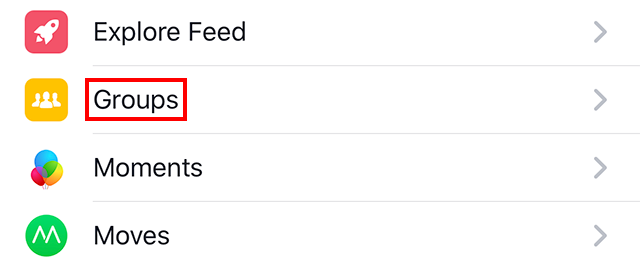
Step 4: Tap the icon for the group you’d like to leave.

Step 5: Under the group’s name, tap the “Joined” icon.

Step 6: Tap “Leave Group.”

Step 7: Tap “Leave Group” on the confirmation window that appears.


WORK SMARTER - LEARN, GROW AND BE INSPIRED.
Subscribe today!
To Read the Full Story Become an Adweek+ Subscriber
Already a member? Sign in
